Jan 22-26
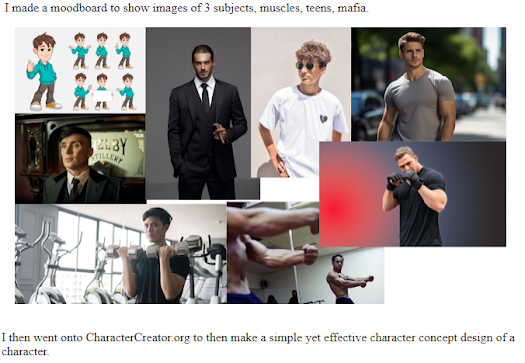
I started off the week by going into some character design bits and bobs. I started by going on about how my character would be part of the mafia as a teen boy. I used a website then to incorporate this idea. Using CharacterCreator.org Then on Tuesday, I started to then go off on about concept art and how to use some websites to help finalize the idea. first one where I took screenshots was HeroForge.com. The last bit I did was an analysis of existing concept art, this one took a lot of time to make. We also took note of popular concept artists, I took note of Ryan Church.




